KMPlayer is one of the best media player's that can play most of the audio and video formats like mkv, avi, 3gp, flv, rmvb etc.. But some users complaining about its fullscreen feature as the picture going dark while they switch to full screen.( The player can switch to full screen (normal) mode by clicking button near to close button (maximize). apart from other media players, this one is little bit different on its user interface and method of running.
Solution to KMPlayer Fullscreen problem.
The problem arises for some user because they are using some other applications like Stardocks Objectdock or some games that uses overlay mixer in the back ground simultaneously. So they usually getting render error. To completely solve this issue, either you have to quit objectdoc or use other video renderer. Follow these steps to change:
- Right click on the screen and select options > preferences.
- Click Video processing on left and select Renderer tab
- Change renderer option to VMR9 Renderless and click close.

Custom Search

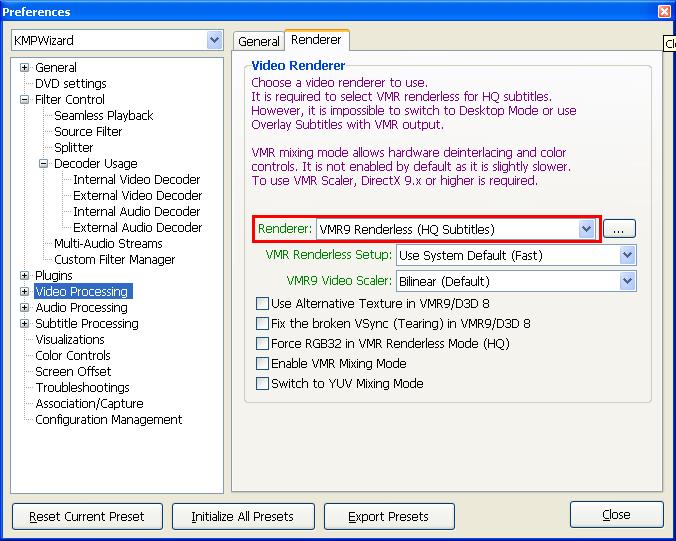



0 comments:
Post a Comment
Please enter your name while commenting.