In India, Certain websites including Government websites wont allow you to upload images greater than 50KB or 75KB in size while filling their application forms. But pictures taken from digital camera or scanner is usually 100 times greater than this size around 5MB to 7MB. Also thse big image size will cause problems when you want to attach images to emails, uploading to social networking websites like Facebook, Google Plus etc. It'll take lot of time and data to upload such pictures.
There are several image re sizing programs out there to try. But here's simple image reducer that'll help you to reduce picture to required size within no time. Free Picture Resize Starter has a welcoming interface, with a "Make It Fit" utility which helps you to resize pictures to required size. It allows you to instantly resize multiple files and also provide a built-in image editing suite.
How to reduce image size using Free Picture Resize Starter
- Open the application, import the image to be resized by File > Open picture. The image in the original size will be shown in the work area.
- You can resize the image by either using preset sizes or by manually entering the height and width. Preset image sizer and manual esction are shown in the below screenshot. To set a manual height and width, Click on the the drop down arrow and select the desired scale such as pixels, centimeters etc. then manually enter the height and width. If you want both as per your choice, uncheck the ‘Maintain aspect ratio’ check box. after making the alterations, click Resize Image.
- At last click File > save to save your image.
As you can see, I've converted a picture of 1730Kb to only 17Kb.

Custom Search
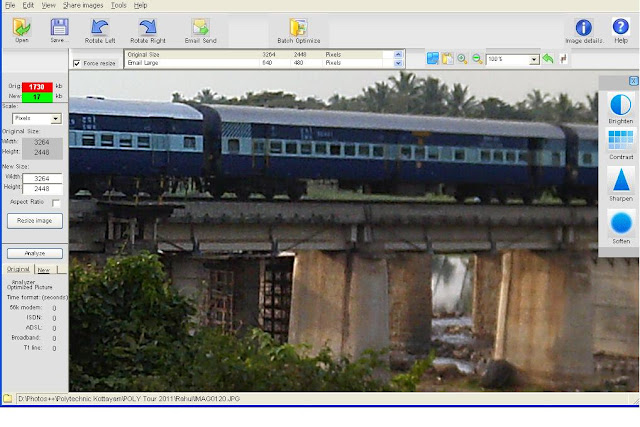

1 comments:
Well, Its quite good. but here is an ultimate Image compressor and re-sizer tool with no loss in Image quality.
Post a Comment
Please enter your name while commenting.