High end laptops like Dell XPS has dedicated graphic cards that tend to drain the battery quickly while doing heavy multi-tasking or gaming. In this post we're talking about Dell XPS notebook which is a very good gaming machine with 2GB NVIDIA GPU. During normal operation, the NVIDIA optimus technology keeps the GPU in off state so that the battery will be saved. However the XPS holds a good battery, its not up to mark for gaming as the battery will quickly discharge when high end games are running.
One way to overcome this difficulty is to plug-in the laptop when you're in gaming. But this creates another problem when the mains AC supply is not reliable. Suppose you're playing games with laptop plugged in and is fully charged, when AC supply is cutoff, the battery will discharge quickly. After some time, say the battery holds charge 80% of its capacity the power supply is restored. Now, obviously the battery will tend to charge to full capacity. This may occur several times in a day even you're not aware of it. This kind of quick discharging and charging of battery puts it into a constant charging mode which considerably affects your laptops battery life.
This problem can be eliminated by using the DELL Quick set software which consist of a set of power management features. It includes 'Dell battery meter' which enables you to gather information about the battery status and a function to stop battery from charging until next reboot. The advantage of disabling battery charging is that the battery wont get charged momentarily but it will only supply power when the AC main supply is absent. When AC supply is present, the laptop will continue to work from wall and battery will not be charged.
If your DELL computer is not changed from what it delivered, there should be Quick set installed already. Otherwise you should find it from your DELL drivers and utilities CD or you can download Quickset. (After downloading the .rar file extract and click setup in R295126 folder. )
Once you installed the software (In windows 7), goto control panel, click view by: small icons then click Power options.
You should find dell battery meter in the left pane, click it. In the battery status tab, check 'Turn Off Battery Charging'. You're done!
Do this always when you're up with gaming to maintain your laptop battery health.
Note: I don't test Quickset in any other computers. Test it by you're self and please share it in comment section so that it'll be helpful to others.

Custom Search

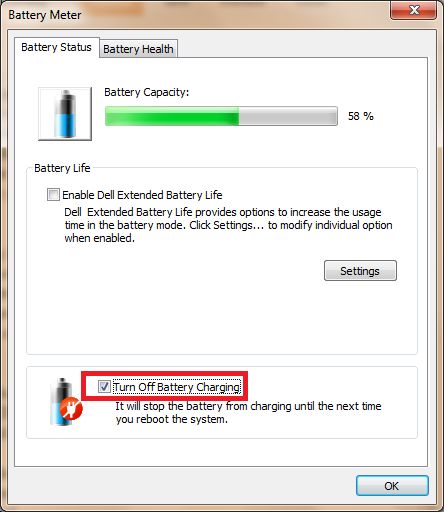
0 comments:
Post a Comment
Please enter your name while commenting.